As a WordPress product owner, you know showcasing products effectively on your website can be a struggle.
While informative pages and demo videos help, nothing really beats hands-on experience to convince potential customers.
For example, your website may have detailed pages explaining the tool’s features, benefits, and pricing. You also have polished demo videos showcasing its functionalities.
These resources are great for initial education and generating interest. However, potential customers might still be unsure if the tool fits their specific needs.
Here’s where the ZipWP Blueprints come in.
ZipWP Blueprints help you offer pre-configured WordPress sites that showcase your product, whether it’s a plugin or a theme, to your potential customers.
In this article, I will share everything you need to know about ZipWP blueprints and how you can use them to offer convincing product demos.
What Are ZipWP Blueprints?
ZipWP Blueprints is a ZipWP feature that allows you to distribute copies of your WordPress sites to anyone over the internet.
Anyone who works with WordPress can use this feature, including:
- Product owners
- Content creators
- WordPress Designers
- Educators
- Marketers
And many more.
For example, product authors can offer interactive demos of their products to customers. YouTube educators can provide blueprints of their WordPress sites to engage their viewers with more than just videos.
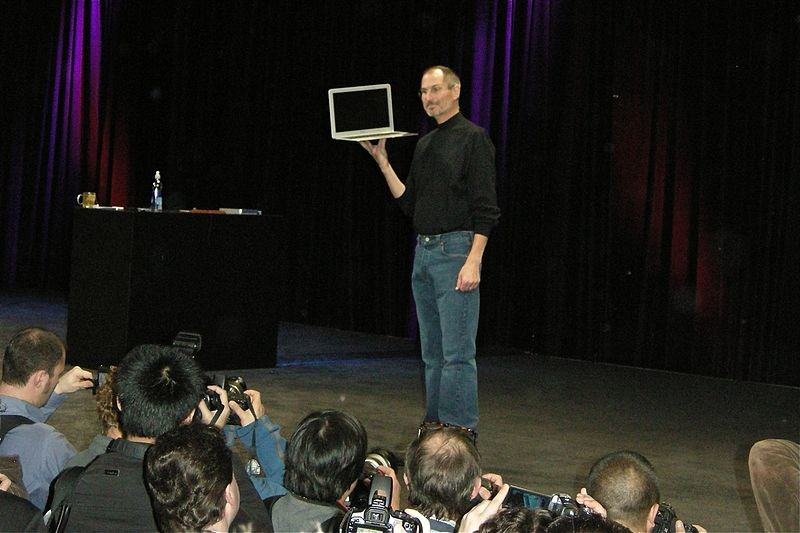
How Do Blueprints Work?
Setting up Blueprints for your products is very easy. Once you’ve signed up on ZipWP, you can simply follow the steps below:
- Create a new WordPress site.
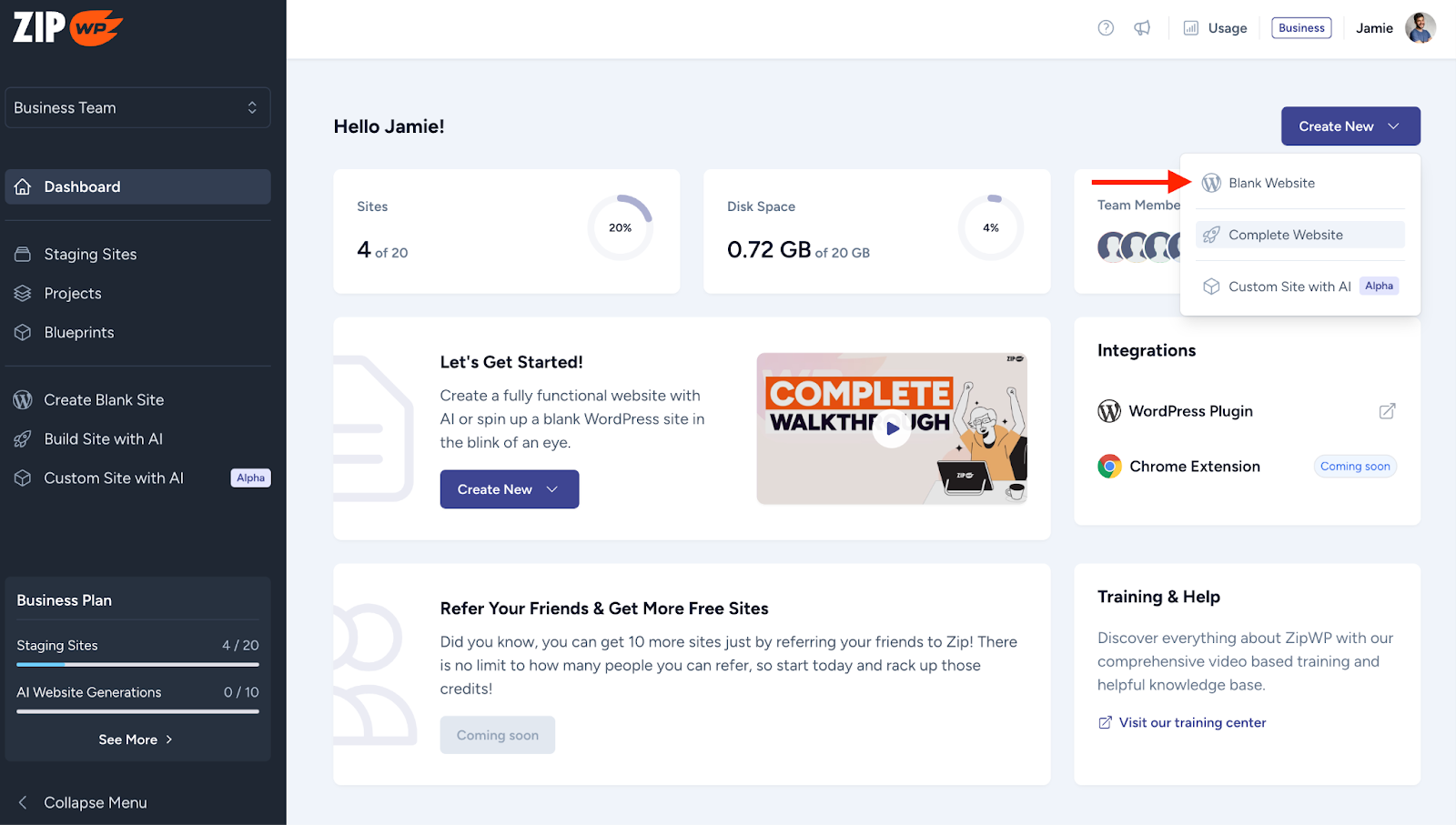
- Install and configure your plugin or theme on this site, showcasing all its features. As an example, we’ve installed SureForms, a form plugin. Similarly, you can set up your plugin/theme within this new site.
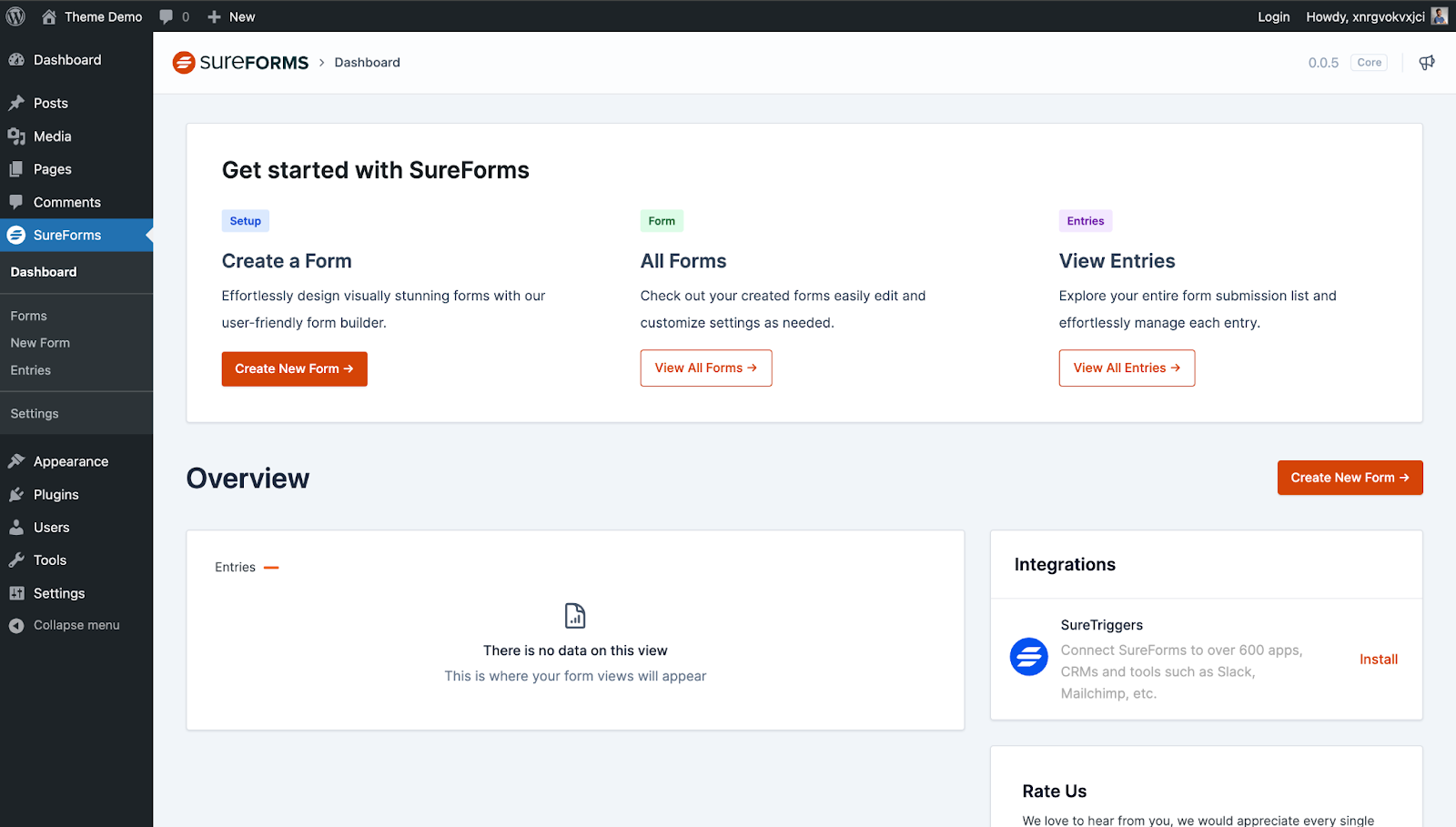
- Once your site is configured, create a Blueprint from your site.
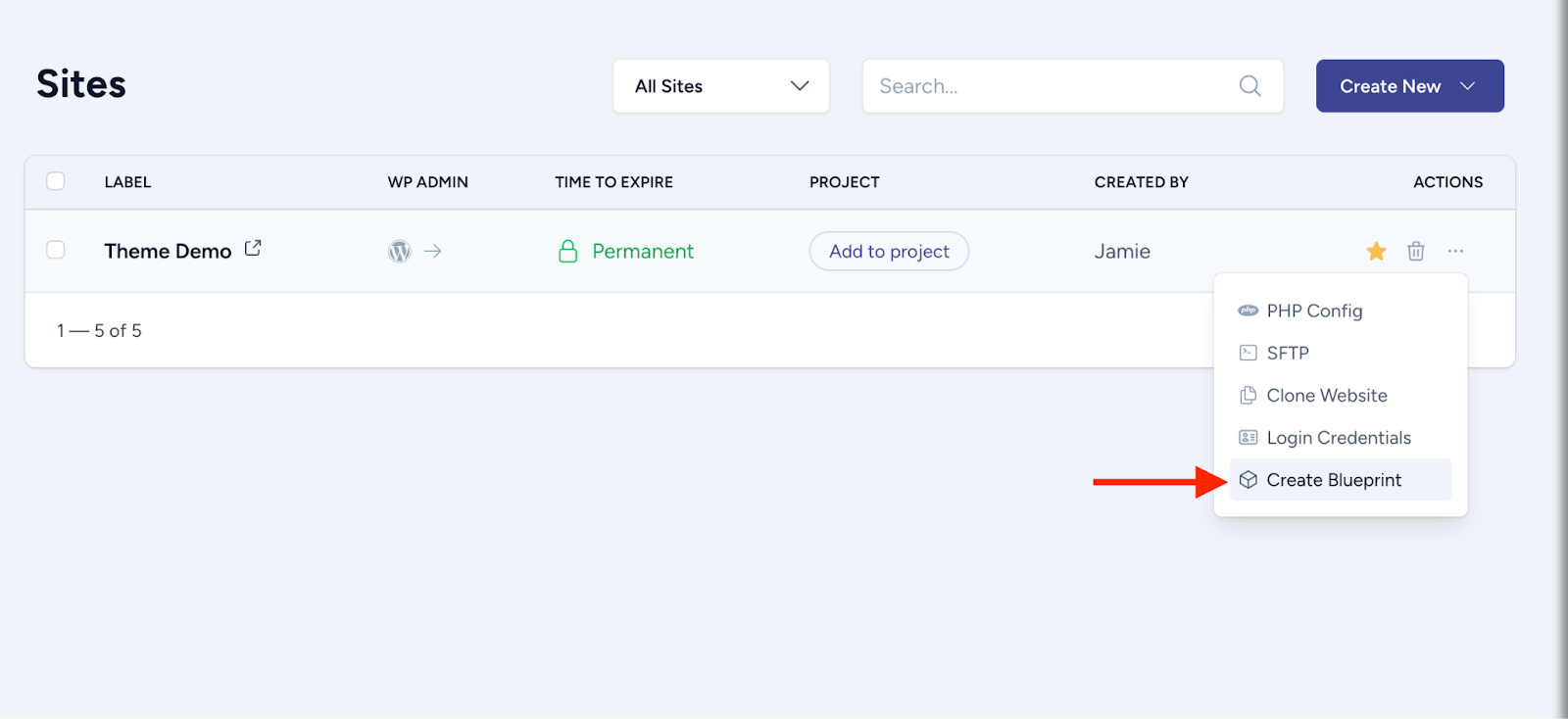
- With product demos, you can define additional settings like site expiration time. You clarify whether people using your blueprint can make changes to the website or not.
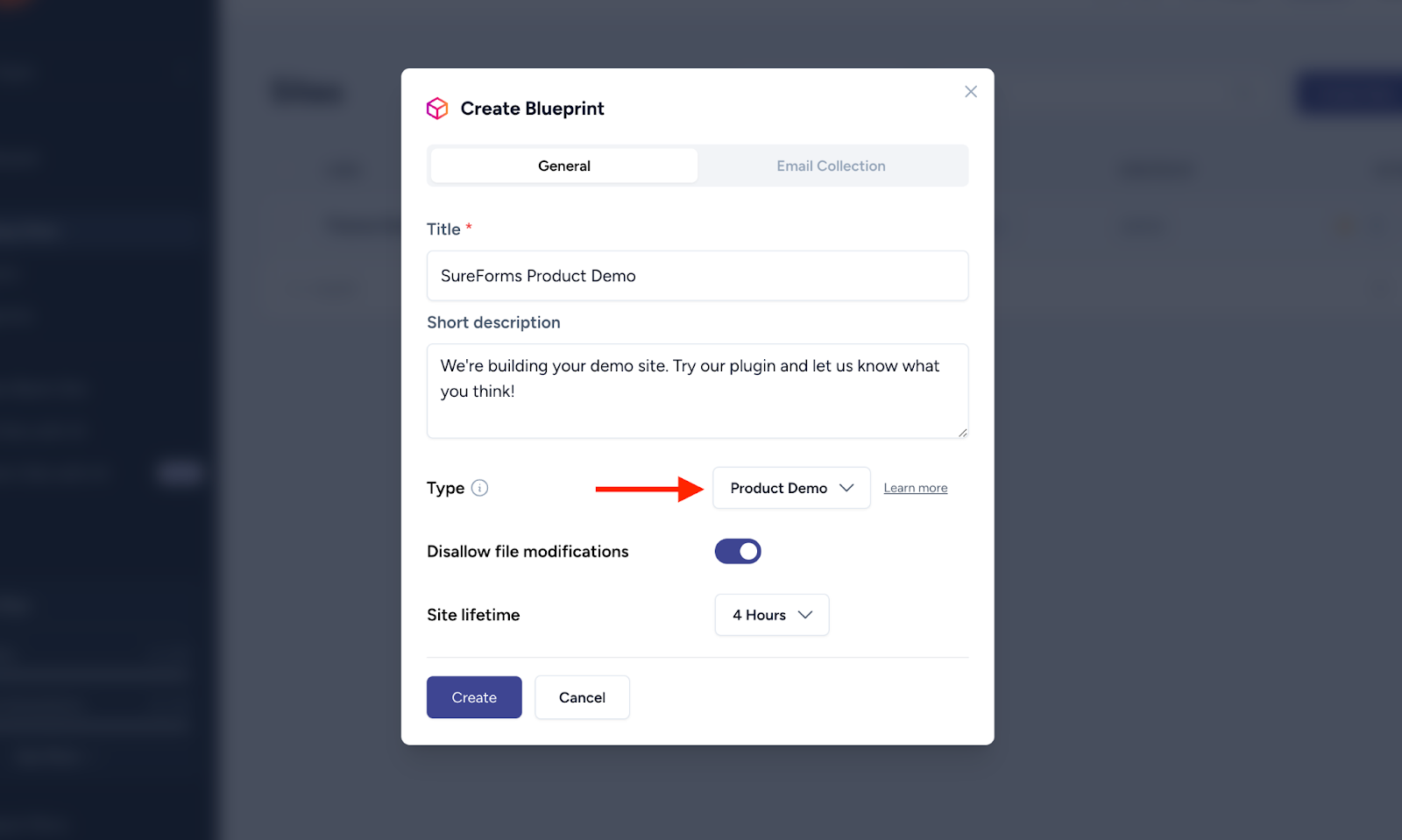
Once the blueprint is created, you will have a unique link for your Blueprint.
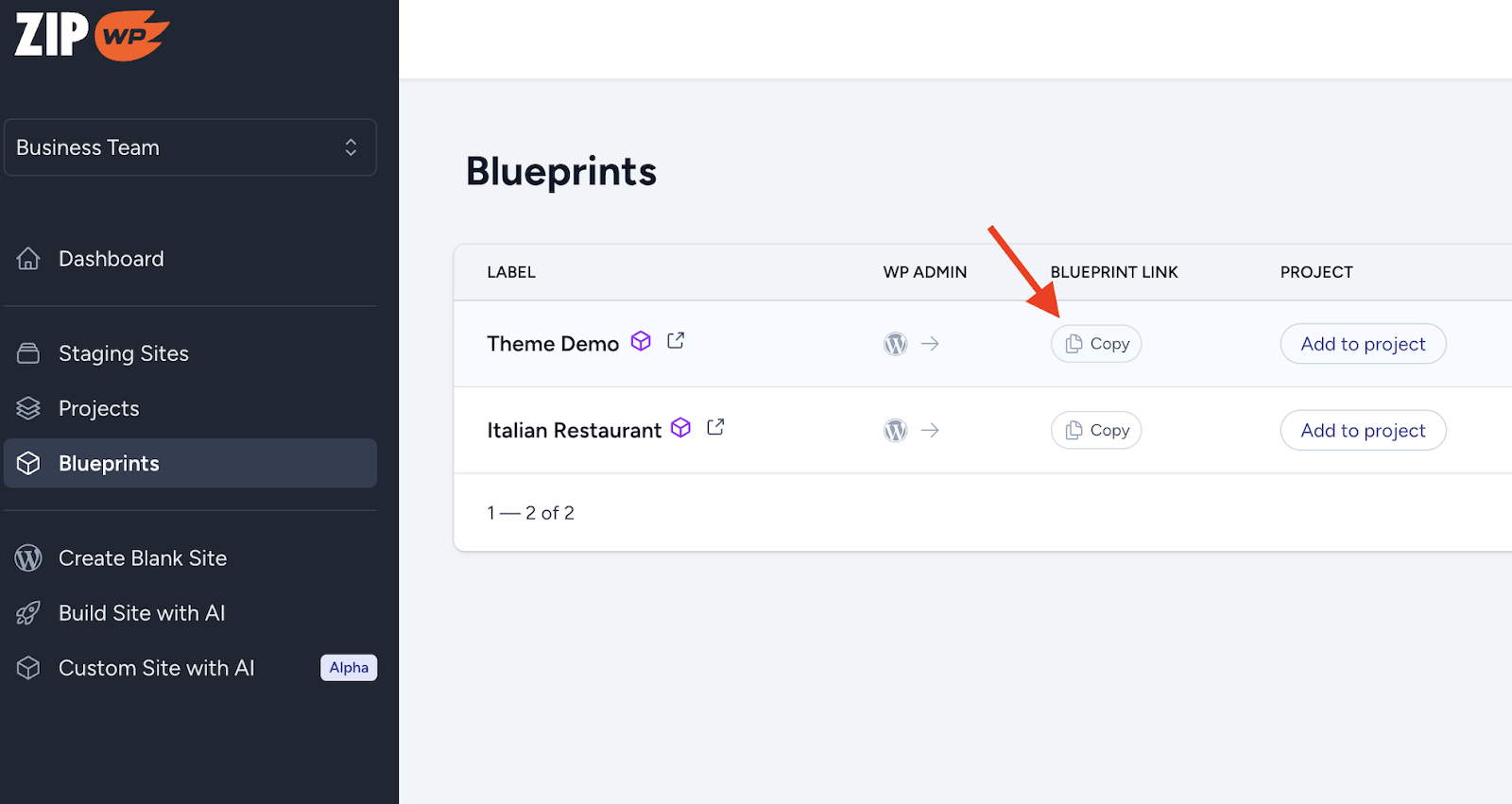
Share this link on your website, social media, or even send it directly to potential customers.
Benefits ZipWP Blueprints Provides to Product Owners
Showcasing your products can be difficult, and getting customers to engage with them is even more challenging.
This is where you can use ZipWP Blueprints.
With ZipWP Blueprints, you can achieve both goals simultaneously. Customers can use and engage with your products for a specified time, providing a hands-on experience that enhances their understanding and interest.
Increasing Conversions with Hands-On Experience
When users try your product by themselves, they are more likely to convert.
A direct experience helps them understand the value and usability of your product in a way that descriptions and videos cannot match.
Imagine providing potential customers with a ready-to-use WordPress site featuring your product, all through a simple link.
Lead Generation Opportunity
ZipWP Blueprints not only showcase your product but also act as an effective lead-generation tool. Before users can access the demo site, they need to provide their email address.
This way, you build a valuable email list of interested prospects.
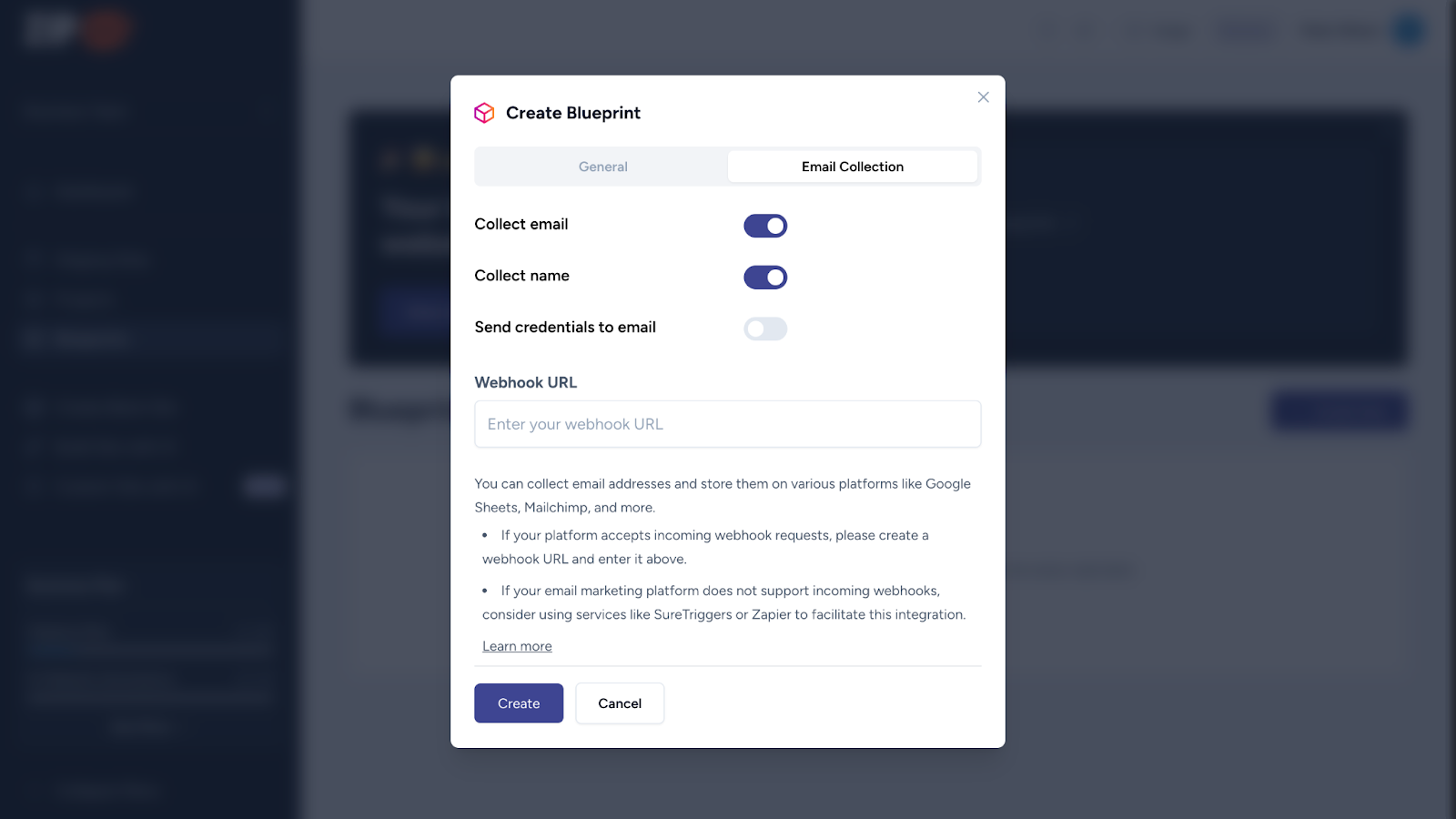
These email addresses can be integrated with your CRM or email marketing software, such as Mailchimp, allowing you to follow up with updates, features, and news.
Build Lasting Customer Relationships for Long-Term Sales
Most users don’t purchase immediately. They want to try the product, experience it, and explore their options before making a decision.
By capturing their email addresses, you can keep in touch, build relationships, and slowly convert them into paying customers.
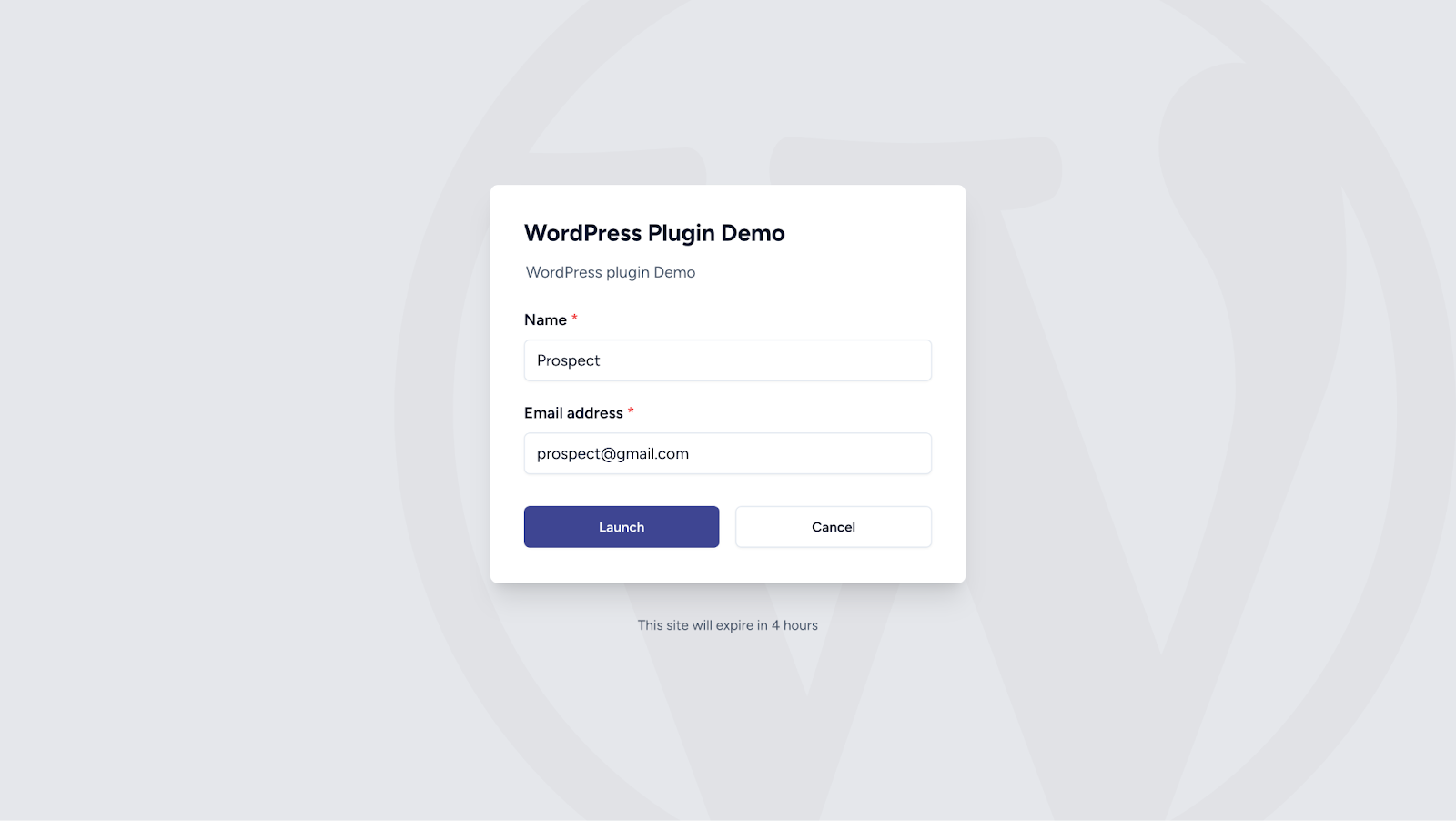
It’s like dating before marriage; they need to get to know your product before committing.
Easy Setup and Management
Creating a ZipWP Blueprint is straightforward. Generate a unique link for your product demo and share it on your website or with your customers directly.
When people click on the link, they will receive login details via email, granting them access to a WordPress admin area customized to showcase your product.
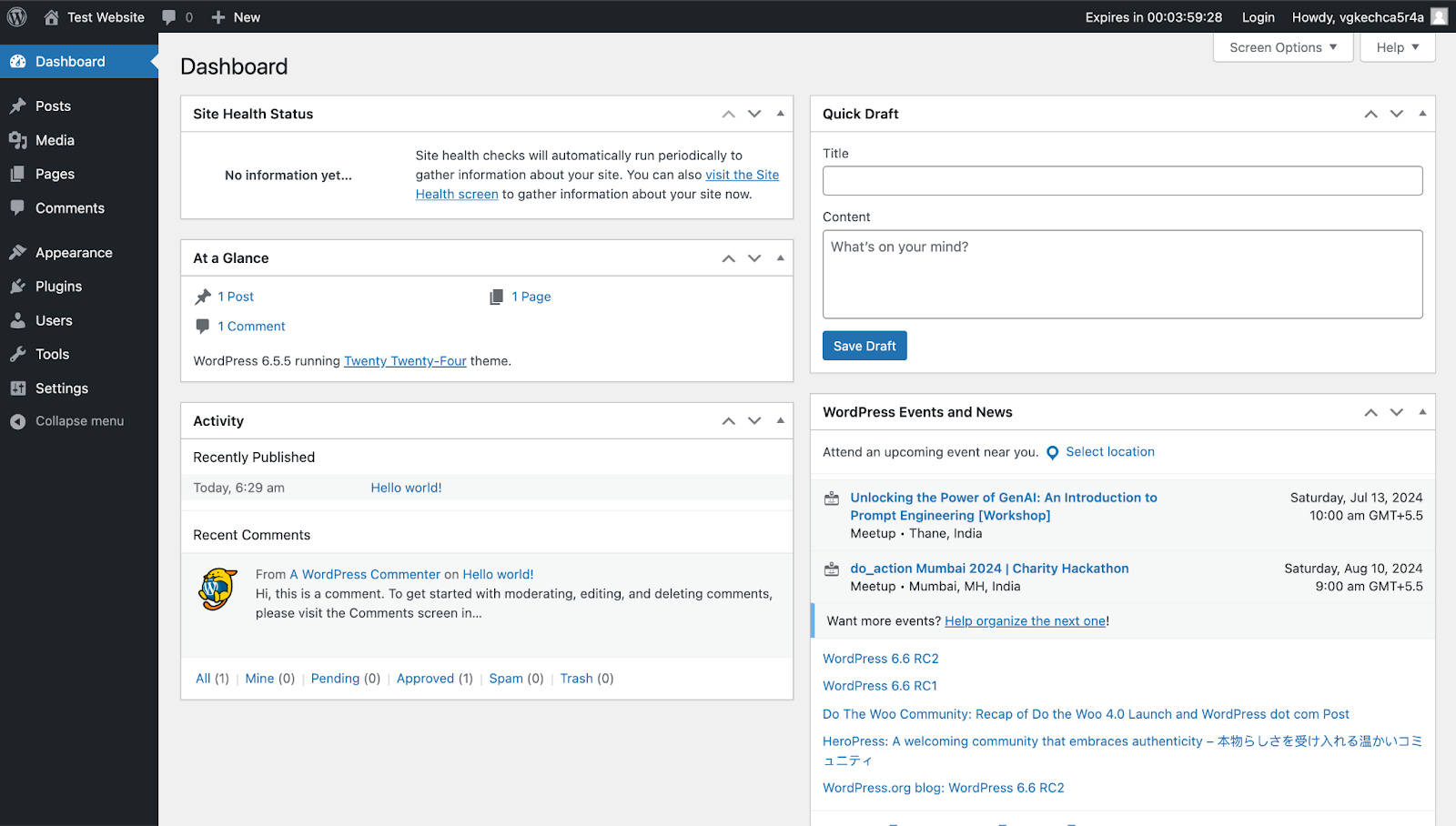
See how a popular WordPress plugin, Starter Templates, uses ZipWP blueprints to offer interactive demos to their potential users.
You can also control the access duration—24 hours, a week, or even 90 days—ensuring there’s flexibility in your demos.
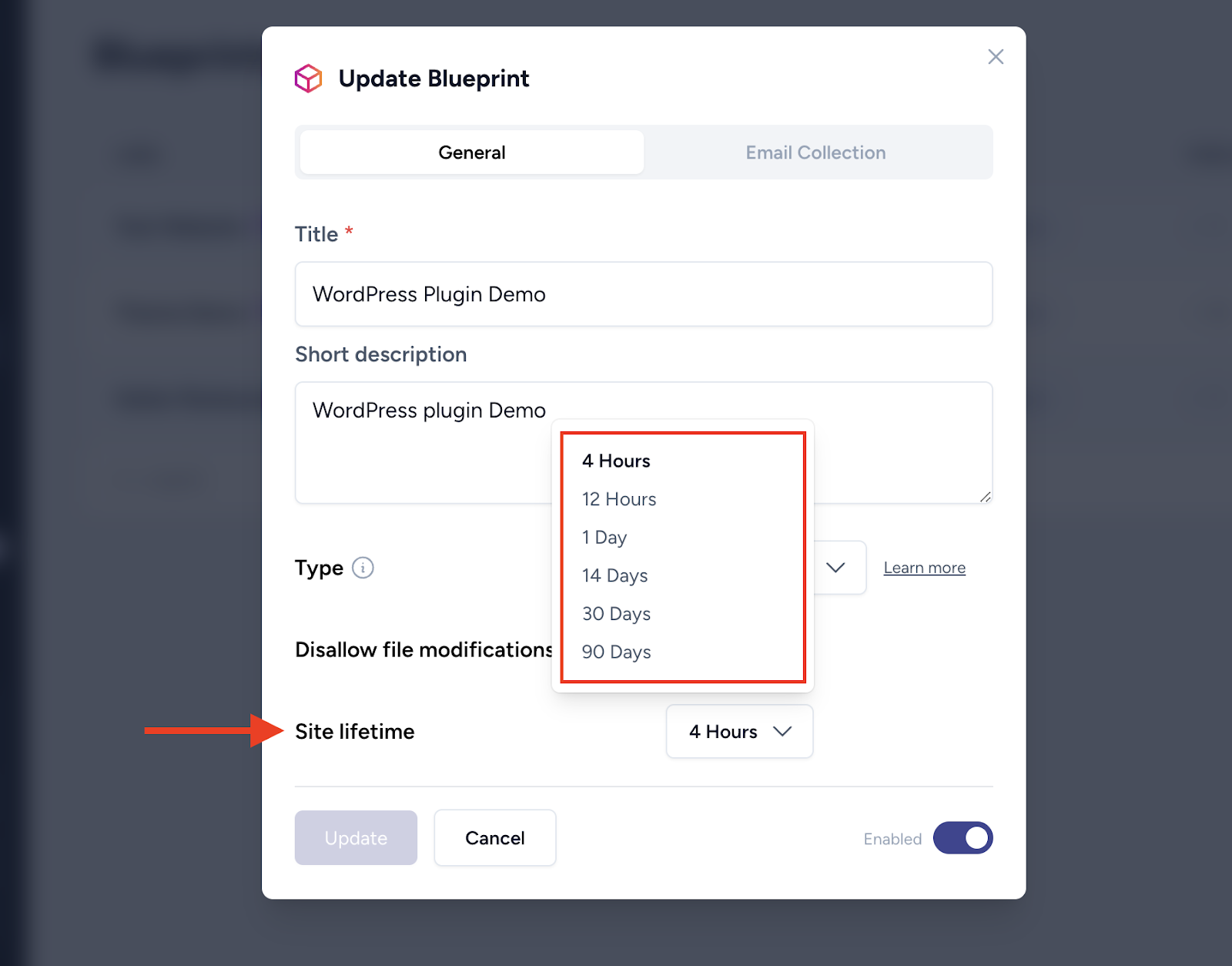
Analytics and Security
ZipWP Blueprints provide analytics to track how many people are trying your product and the links to their demo sites.
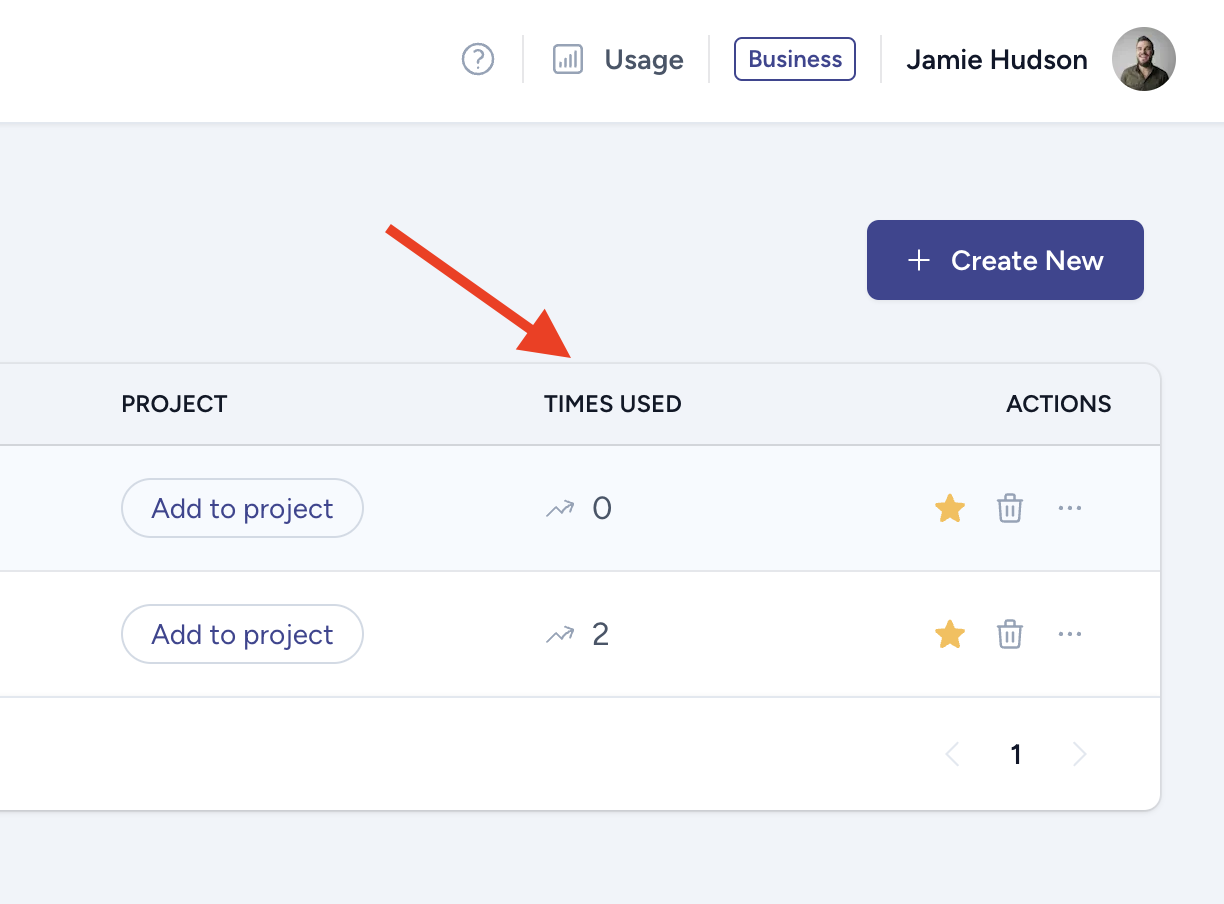
This data helps you understand user engagement and optimize your marketing strategies.
Plus, it’s secure. Users cannot download your premium product, access files, or install new plugins. Ensuring your intellectual property is always protected.
Cost-Effective Solution
Managing and maintaining multiple demo sites can be costly and complex. This is especially true if you try to create a similar solution using different methods, such as installing a new site for every user who requests a demo.
ZipWP Blueprints eliminates this burden by providing a separate WordPress setup for each user. This allows you to deliver the best possible experience without the need to configure multiple WordPress installations.
Starting at just $199 per year, this feature is a cost-effective solution for any product owner.
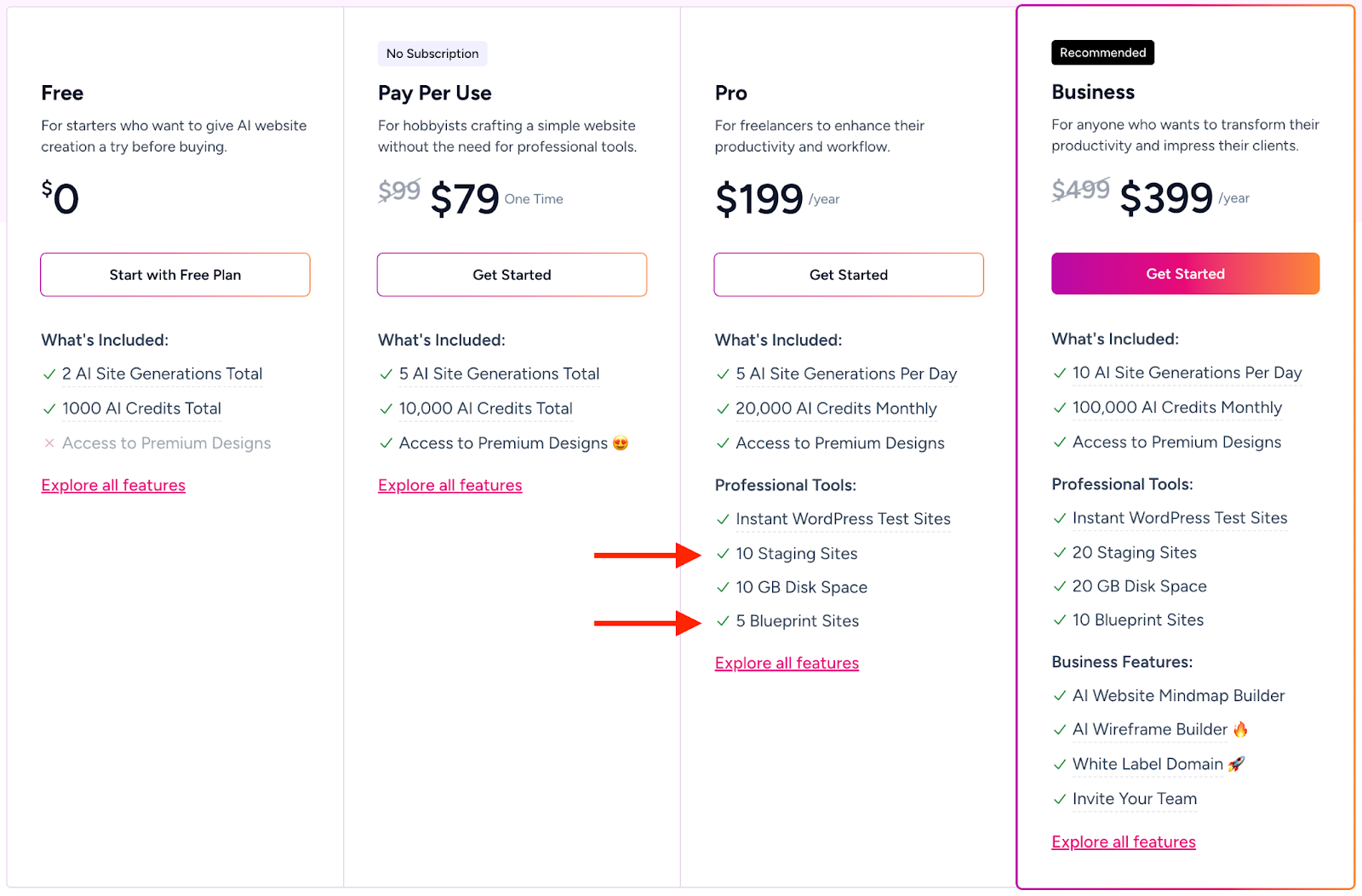
For less than $17 per month, you can offer interactive demos of your products to customers, which can significantly increase your conversion rate.
And guess what?
Your ZipWP account isn’t limited to just one blueprint site. You can create five different blueprints for various products you might have with the Pro plan. Upgrading to the business plan grants you ten blueprints, allowing you to cater to more products.
How to Get Started with ZipWP Blueprints
The process is simple. All you have to do is:
- Simply sign up at ZipWP from app.zipwp.com/register
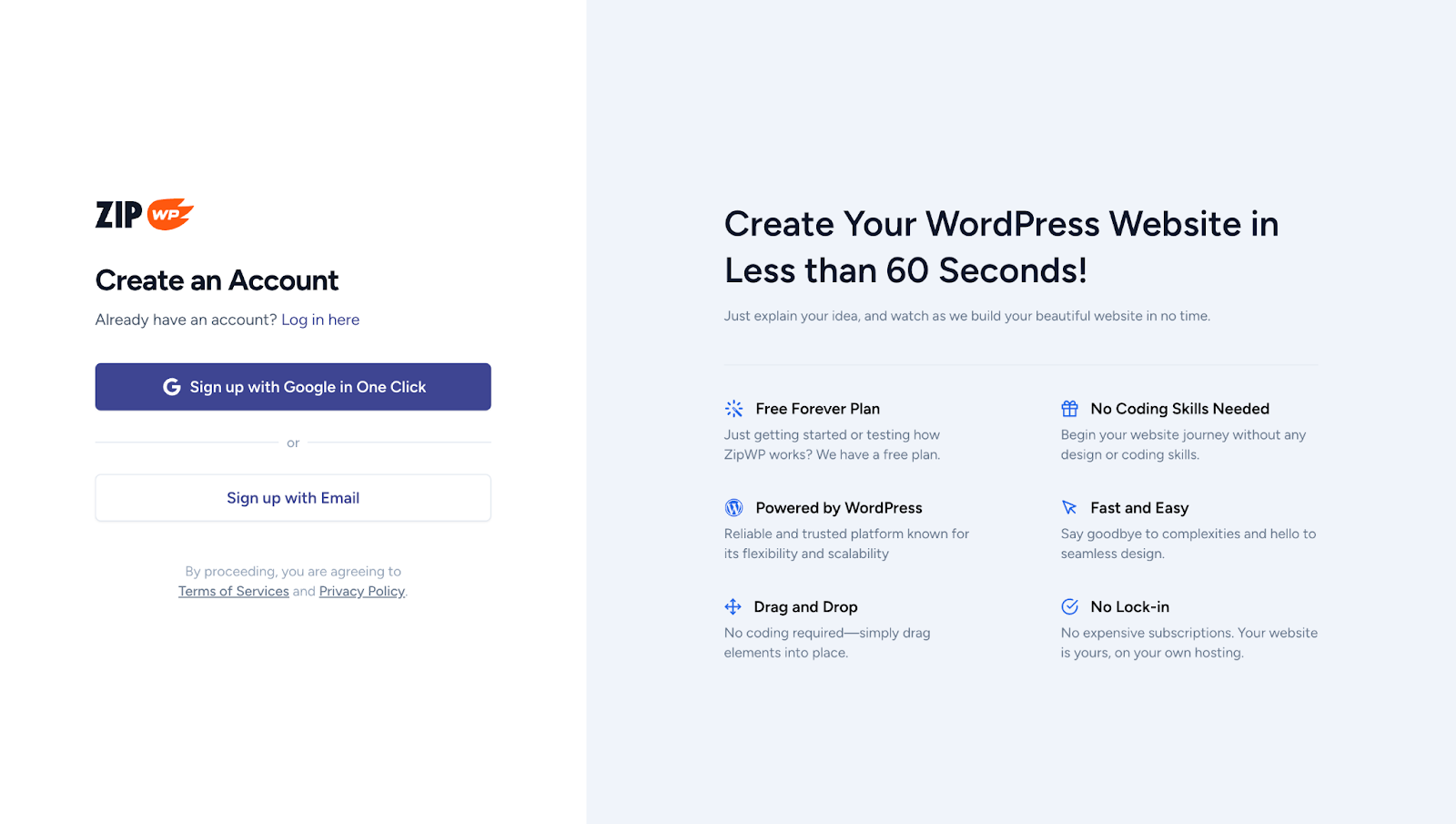
- Purchase a plan that suits your needs.
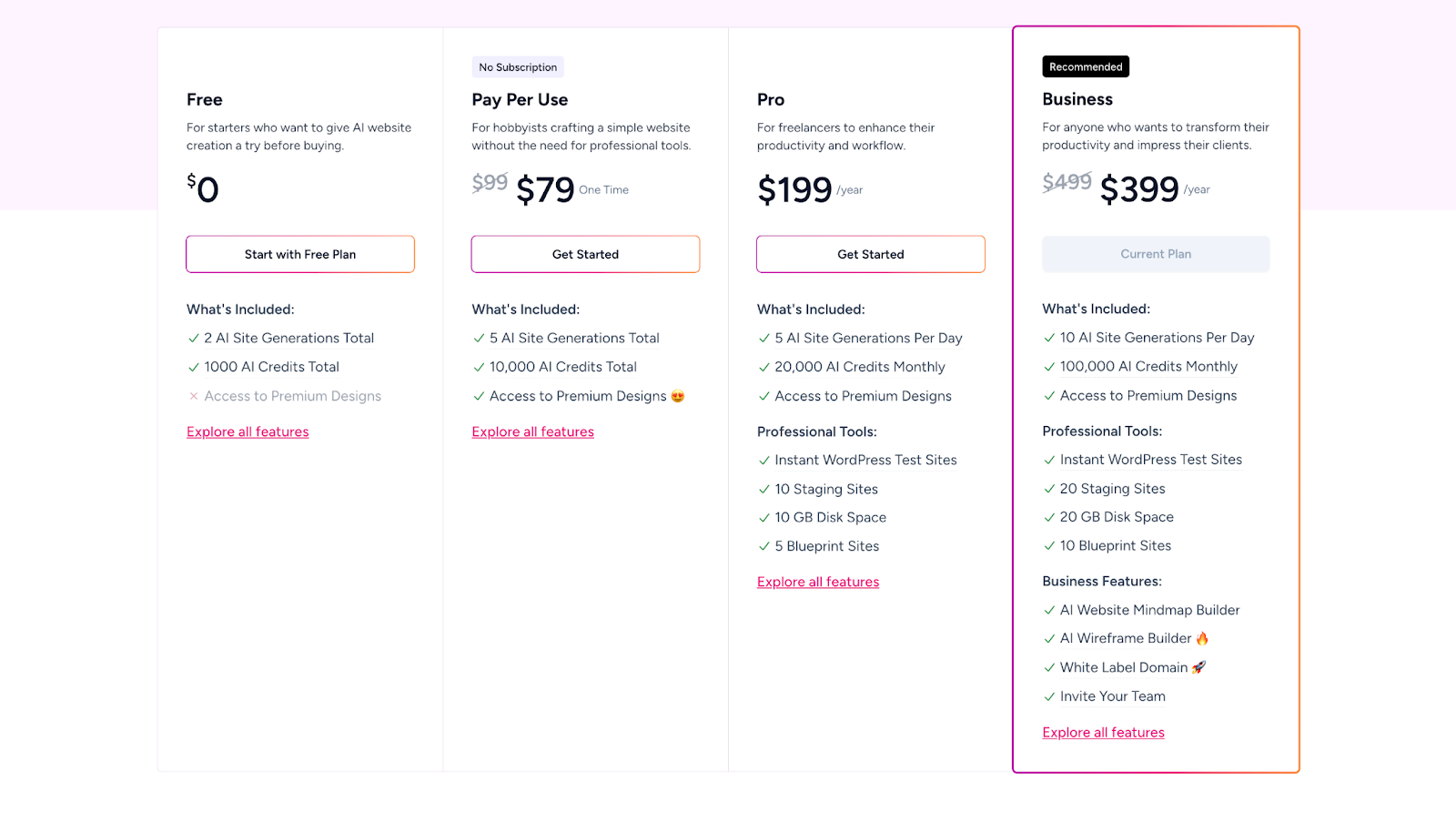
- Create a permanent site in your account.
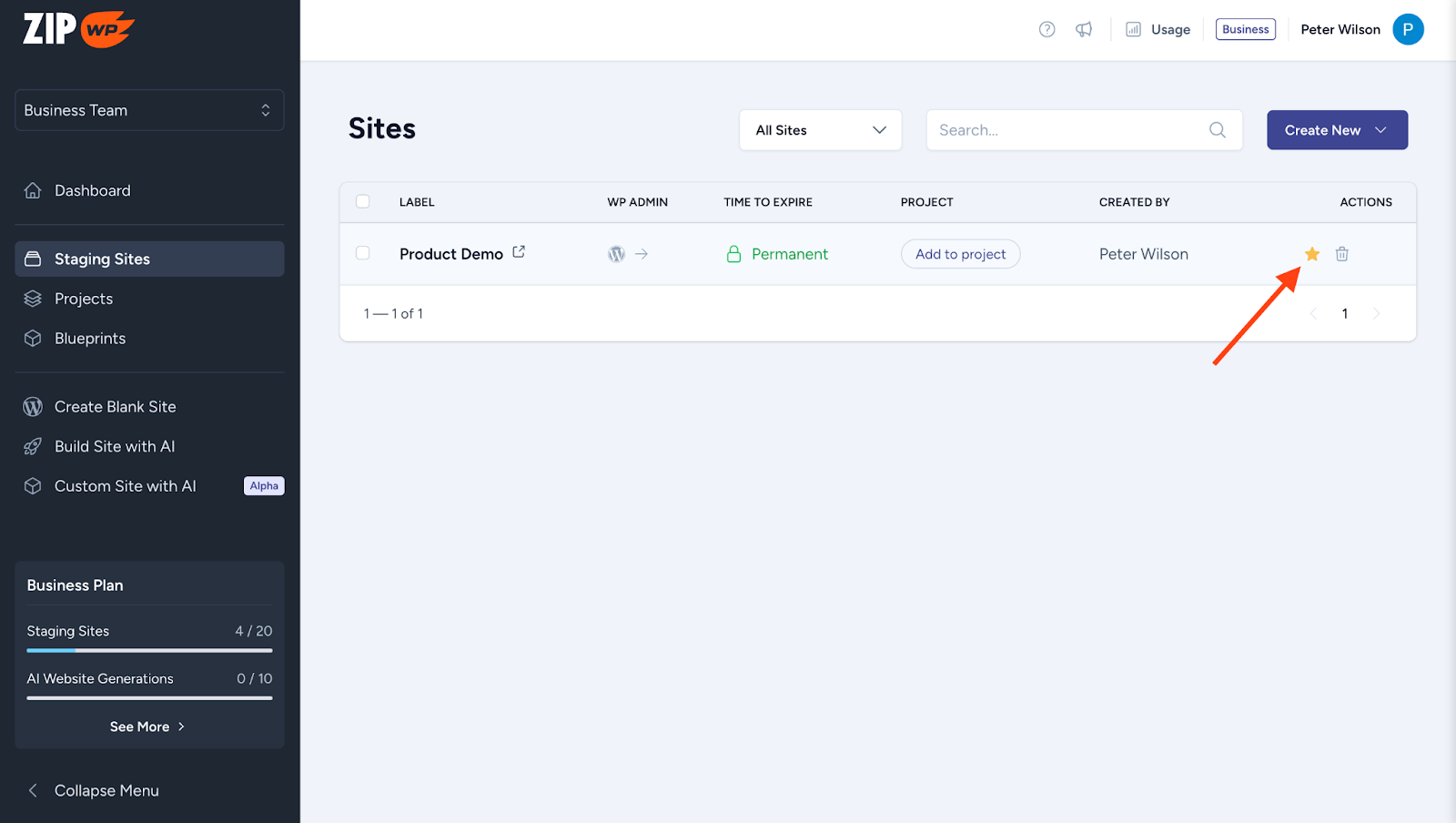
- Customize it to showcase your product features.
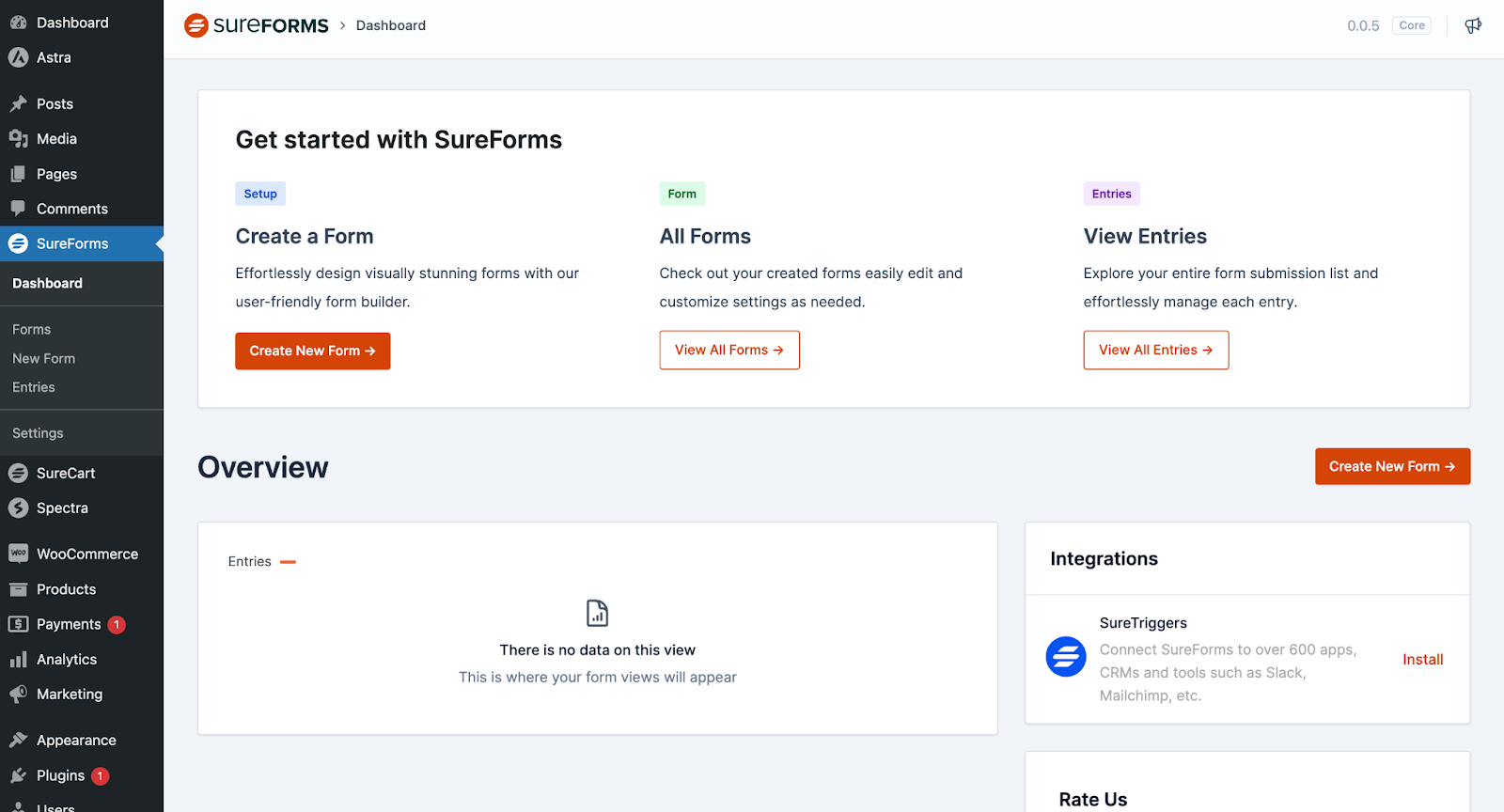
- Create a blueprint from the site.
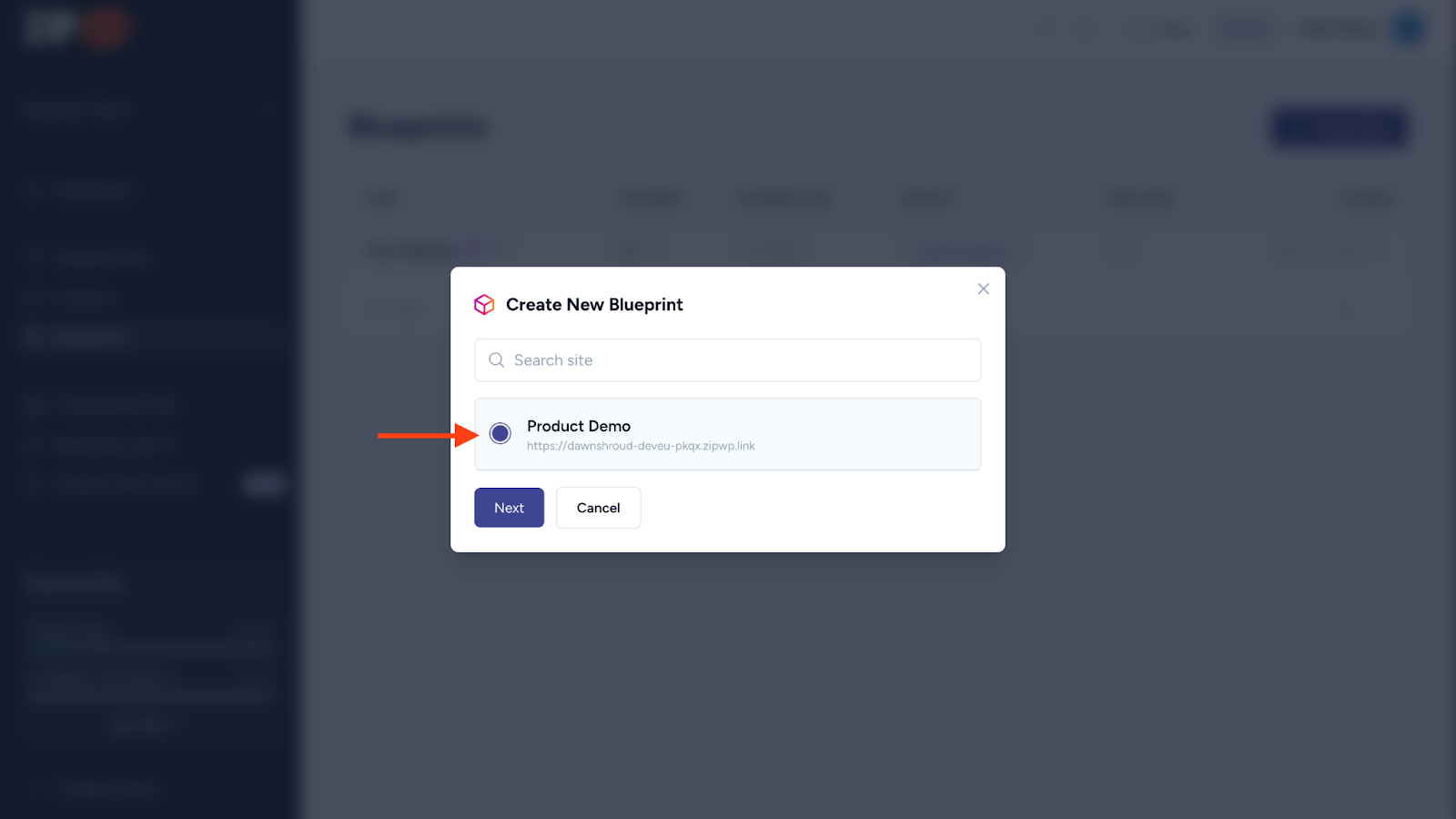
- Start sharing the blueprint link.
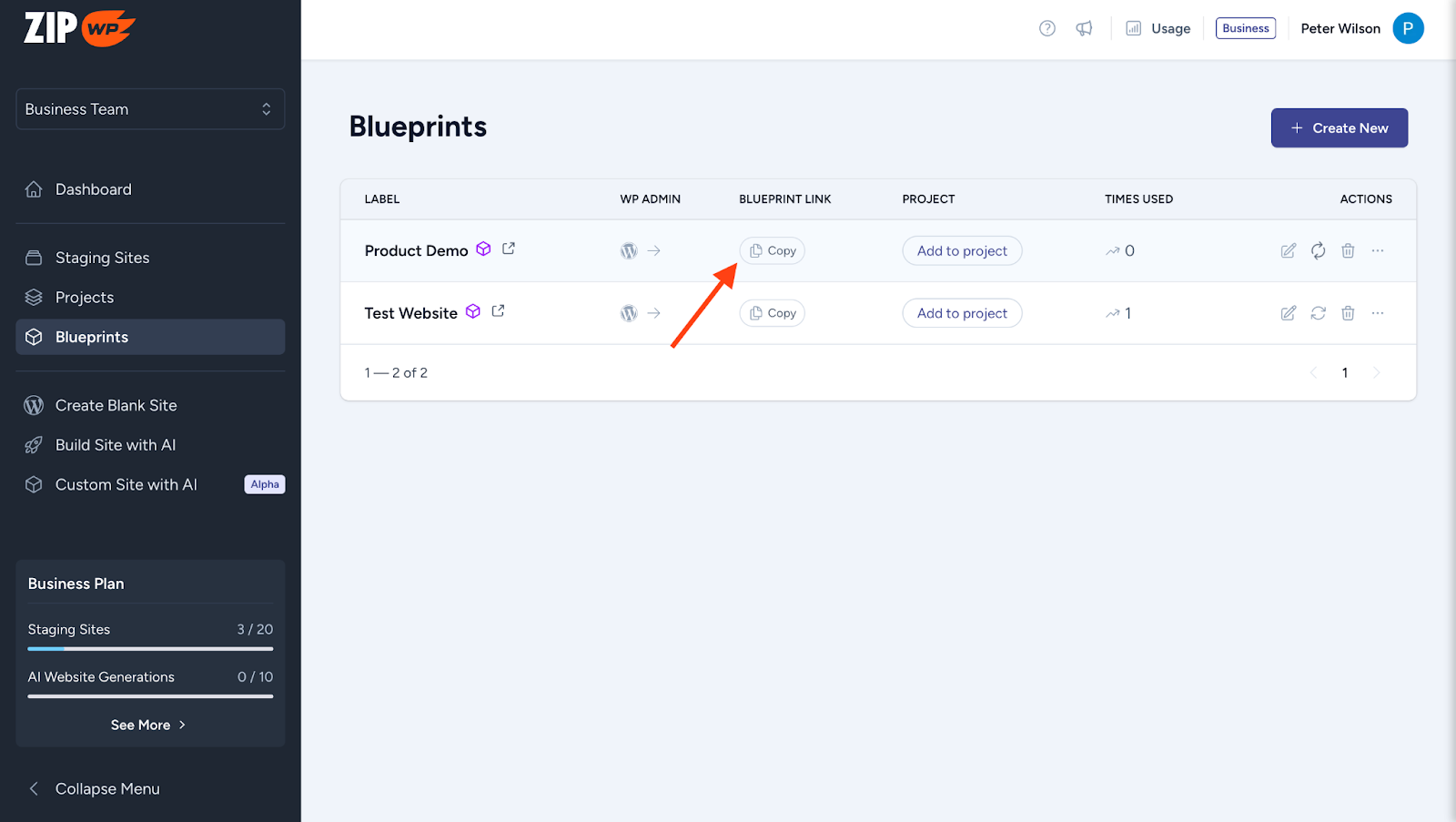
It’s that simple. If you get stuck anywhere in the process, our support team is just a message away.
Conclusion
The ZipWP Blueprint feature encourages you to offer interactive demos, generate leads, and build lasting relationships with potential customers.
By allowing users to experience your product firsthand, you increase the chances of conversion and gather valuable insights to enhance your offerings.
Embrace the Blueprint feature and watch your user engagement and sales grow.
For more information on setting up and utilizing the Blueprint feature, visit the ZipWP documentation.
Disclosure: This blog may contain affiliate links. If you make a purchase through one of these links, we may receive a small commission. Rest assured that we only recommend products that we have personally used and believe will add value to our readers. Thanks for your support!


