How to Delete Your ZipWP Account?
We genuinely appreciate your time on our platform and understand that ZipWP may not be the perfect fit for everyone. We respect your decision if you choose to delete your ZipWP account.
This document outlines the steps you must follow for the account deletion process.
The current account deletion process involves submitting a support ticket, and our dedicated support team will handle your request with care.
If You Have An Active Subscription:
Please follow these steps to request the deletion of your account if you have an active subscription associated with your ZipWP account:
- Go to our Contact Us page.
- Fill out the form you see on the screen. Please make sure to enter the email address registered with the account you wish to delete.
- Provide a clear subject for your request, such as “Account Deletion Request/Subscription Cancel.”
- In the message body, please tell us the reason why you want to delete your account and cancel your subscription.
- Check the captcha and submit your form.
Once we receive your request, our support team will promptly communicate with you via the email you provided and help you cancel your subscription and delete your ZipWP account.
If You Do Not Have Any Active Subscription:
If you do not have a paid subscription, you can simply follow the steps below to delete your account.
- Click on “My Account.”

- Select the “Permanently Delete My Account” option.

- Click on the “Delete Account” button.
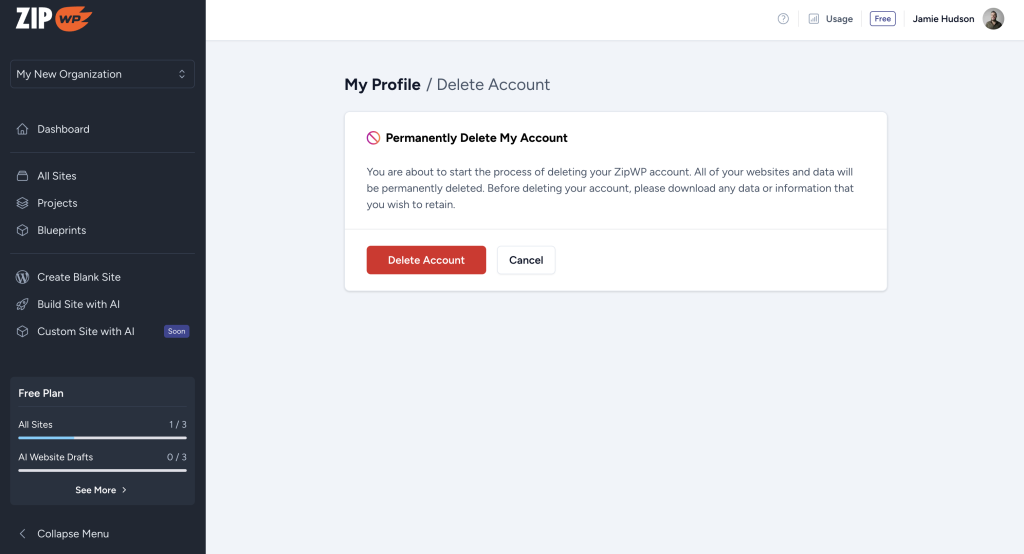
- Enter your account password. If you don’t remember your password or used Google Sign-in to create your account, you can reset your password and then enter it.
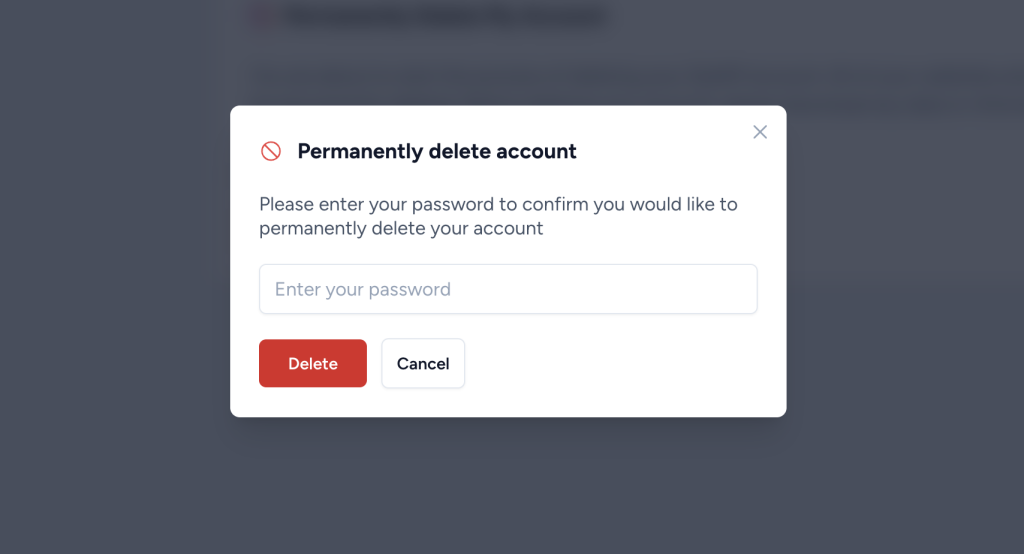
- Click on the “Delete” button.
Once done, your account will be removed from our systems.
We sincerely value your time and experience on our platform. If you have any further questions or concerns, please feel free to contact us using the same contact form.
We don't respond to the article feedback, we use it to improve our support content.