- Update Profile
- One-Click Login
- SFTP Credentials
- ZipWP Projects
- Permanent vs Temporary Site
- Configure PHP Version
- White Labelling
- Change Account Timezone
- Cloudfare White Labelling
- Clone Sites
- Custom Username & Password
- Create Sites Using Search Bar
- Disable Email Notifications
- WordPress Multisite
- Blueprint URL Parameters
- Collect Blueprint User Details
- How to access Experimental Features?
How To Configure PHP Version Of Your Site
When you create a website using ZipWP, it uses PHP version 7.4 by default.
However, if you want to change the PHP version of your site for any reason, such as testing your website on different PHP versions or meeting a specific requirement, you can do so manually.
To change the PHP version for a particular website, simply follow the steps below:
- Click on the three-dot menu for the site you want to make the changes on.
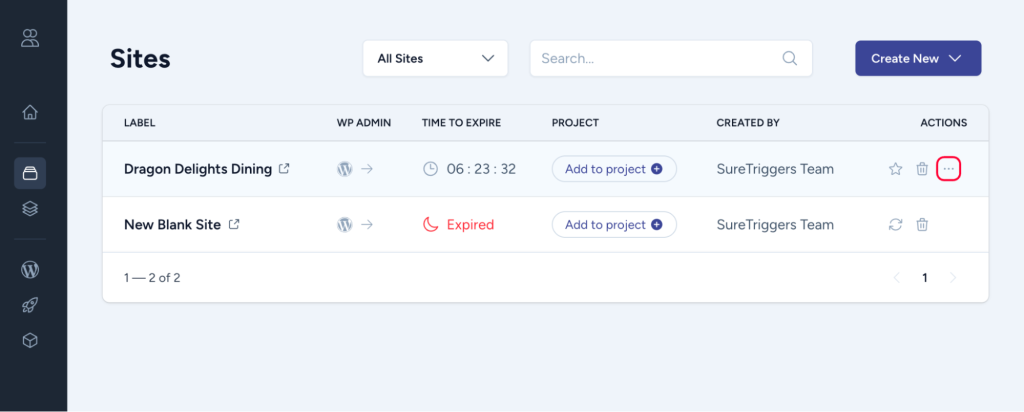
- Click on PHP Config.
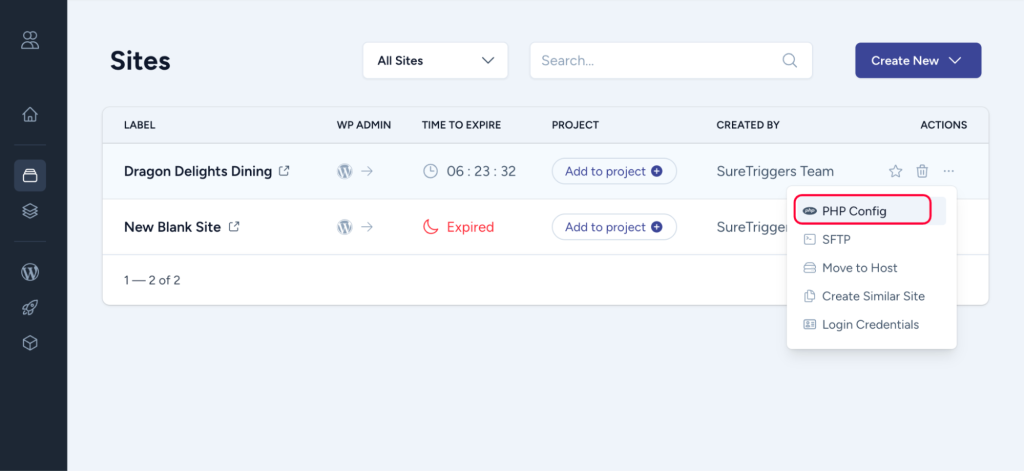
- Select the PHP version that you want.
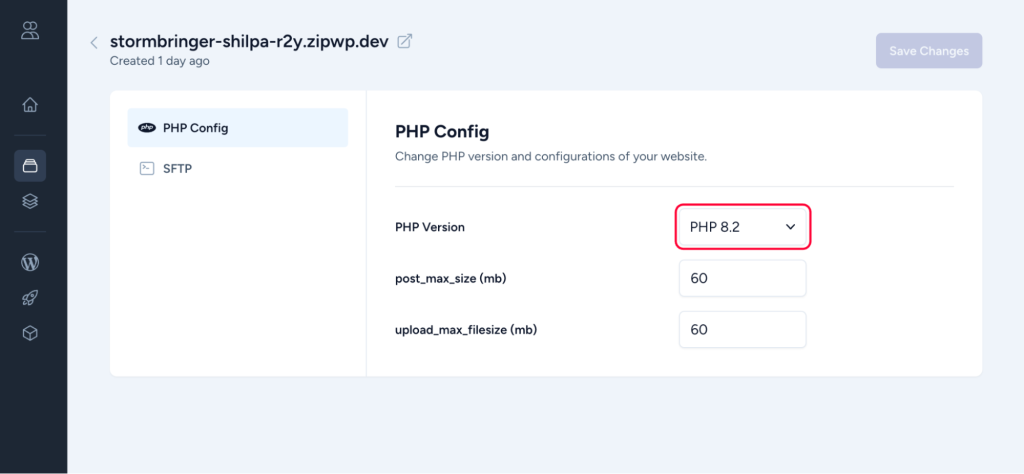
- Set the post_max_size and upload_max_filesize as per your preference. Adjusting these PHP settings allows you to have larger file uploads in WordPress.
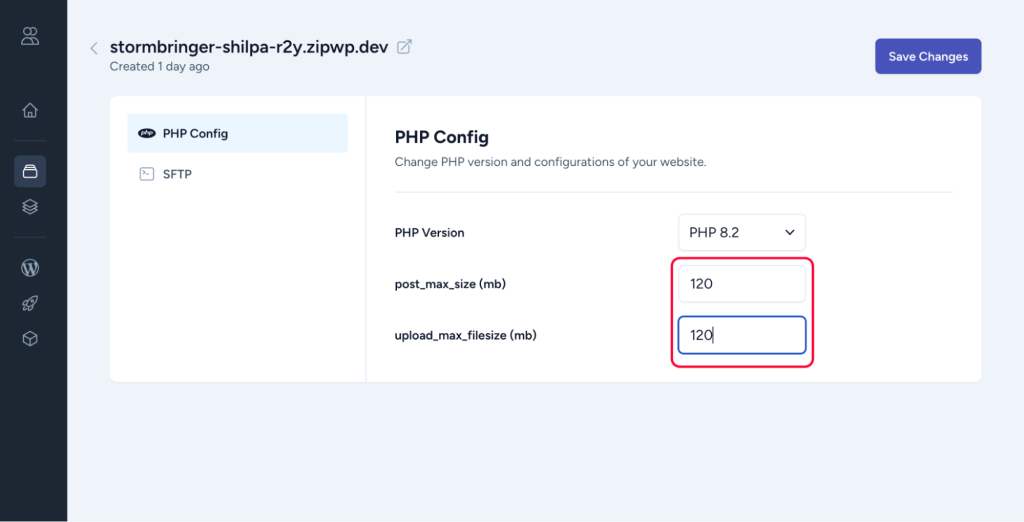
- Click on the Save button.
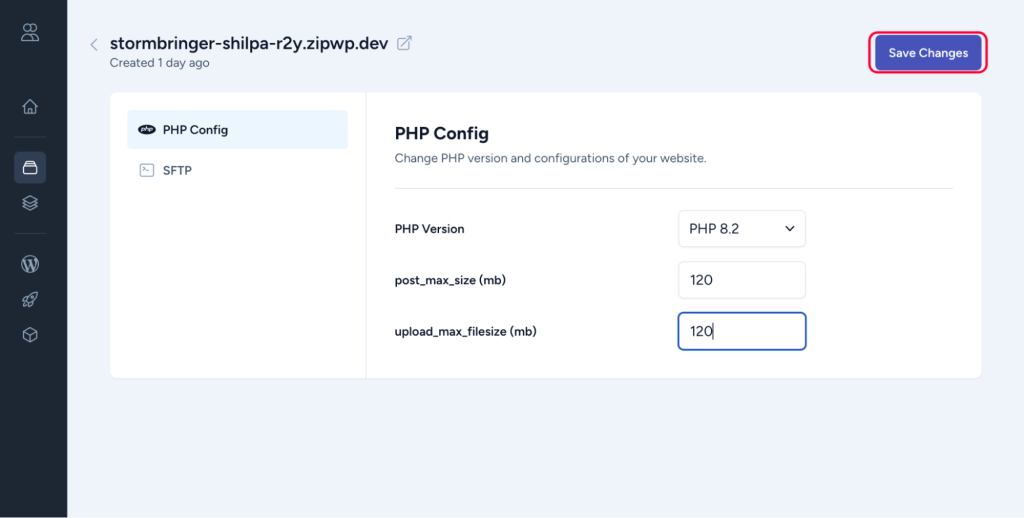
Once you click the save button, the PHP version of your site will be updated. In case, you want to revert it, you can follow the same steps to make the changes.
Hope you find this article helpful. If you have any questions, let us know!
We don't respond to the article feedback, we use it to improve our support content.