How To Improve Your ZipWP Site With Built-In Features
When you set up your ZipWP website, you have the option to include some features right from the start. These features include:
- E-commerce
- Automation & Integrations
- Accepting Donations
- Video Player
- Free Live Chat Support
When you select any or all of these features, the necessary plugins are automatically added to your website. This saves you the trouble of having to install and activate each one manually.
Along with these, your website will automatically have a dedicated blog section, a page builder plugin (Spectra), and a contact form installed.
In this guide, we’ll show you how you can do this and provide guidance on configuring these plugins.
Let’s get started.
Adding Features to Your Website
Adding these features to your website is easy, just follow the steps below.
- Login to your ZipWP account and start creating a complete website.
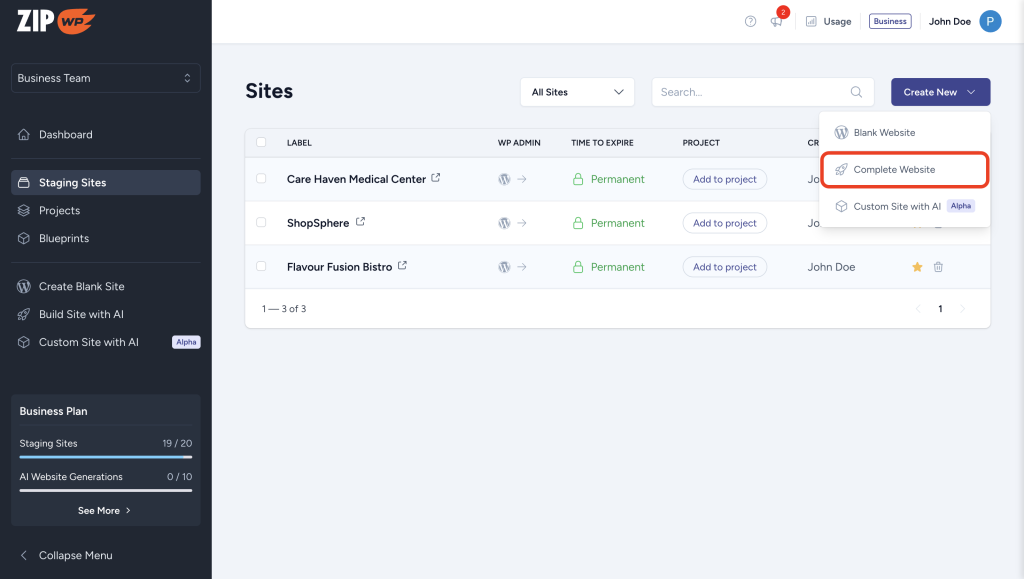
- Configure your website as you need until you reach the Select Features panel. Here, select the features you want and click Start Building.

Note: The Blog, Page Builder, and the Contact Form checkbox are selected by default. These features create a dedicated blog section, install the Spectra page builder plugin, and a new contact form page on your site.
- You will find these plugins downloaded on your website after it’s created.
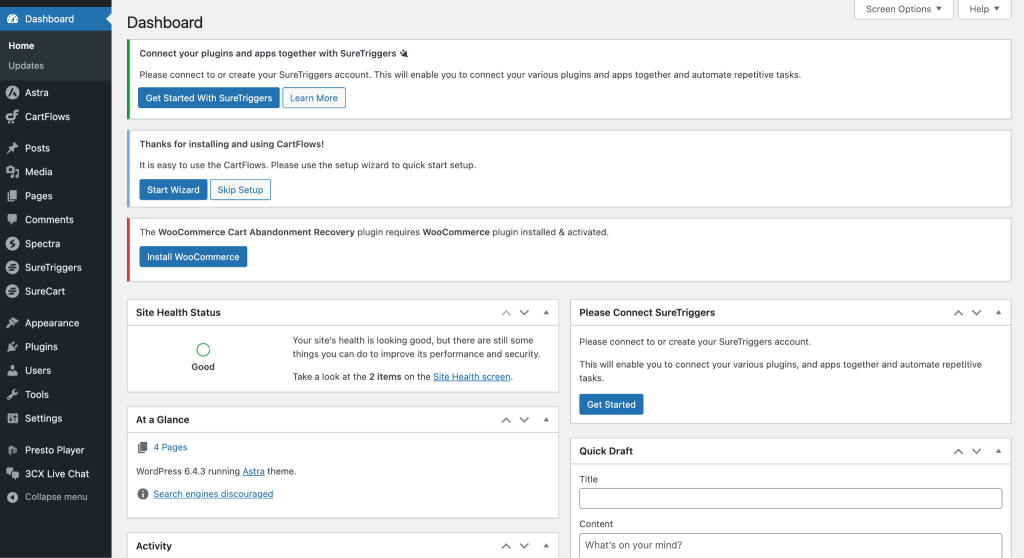
Configuring These Features
After the website is created, you’ll be prompted to set up each one of these plugins. Simply follow the instructions provided by WordPress.
This section deals with what plugin is used for each feature and how you can easily configure them and start using it out of the box.
Donation
We use SureCart to accept donations. SureCart is an e-commerce platform for WordPress websites.
Here’s how you can set up SureCart’s donation functionality on your website.
- Click on the SureCart plugin on the left panel. Follow the simple instructions to create and customize your store as per your needs.
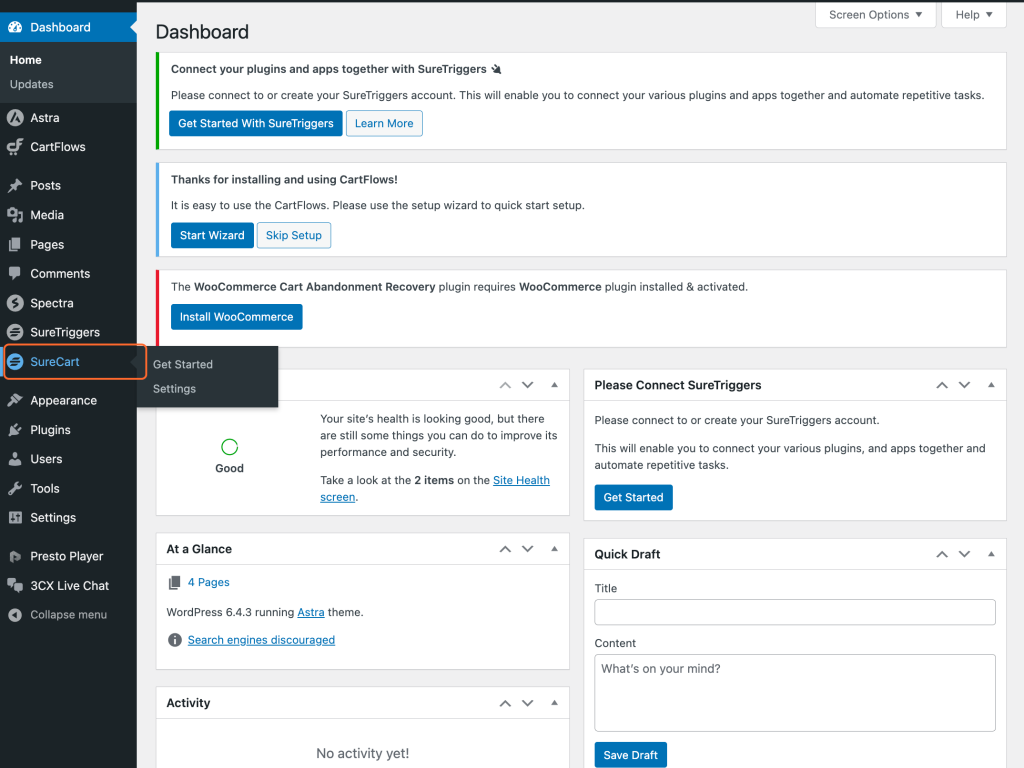
- Add a donation page by visiting Pages > Add New Page.
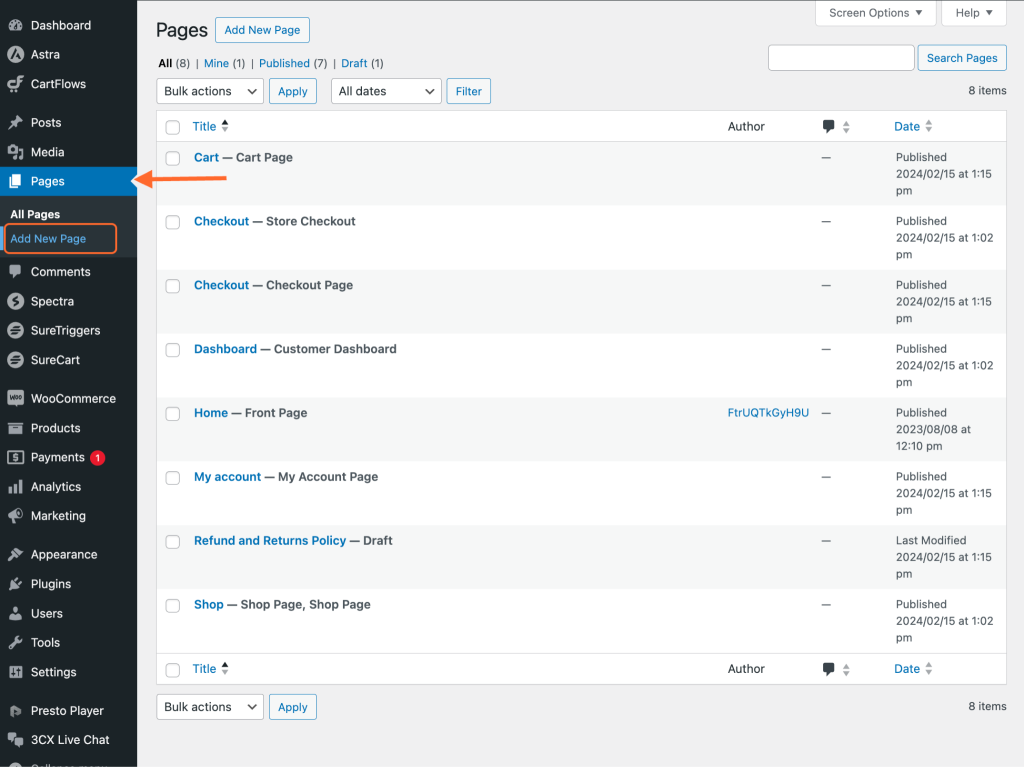
- Add a Checkout Form block by clicking the + icon and selecting Donation as a starting design in the following steps.
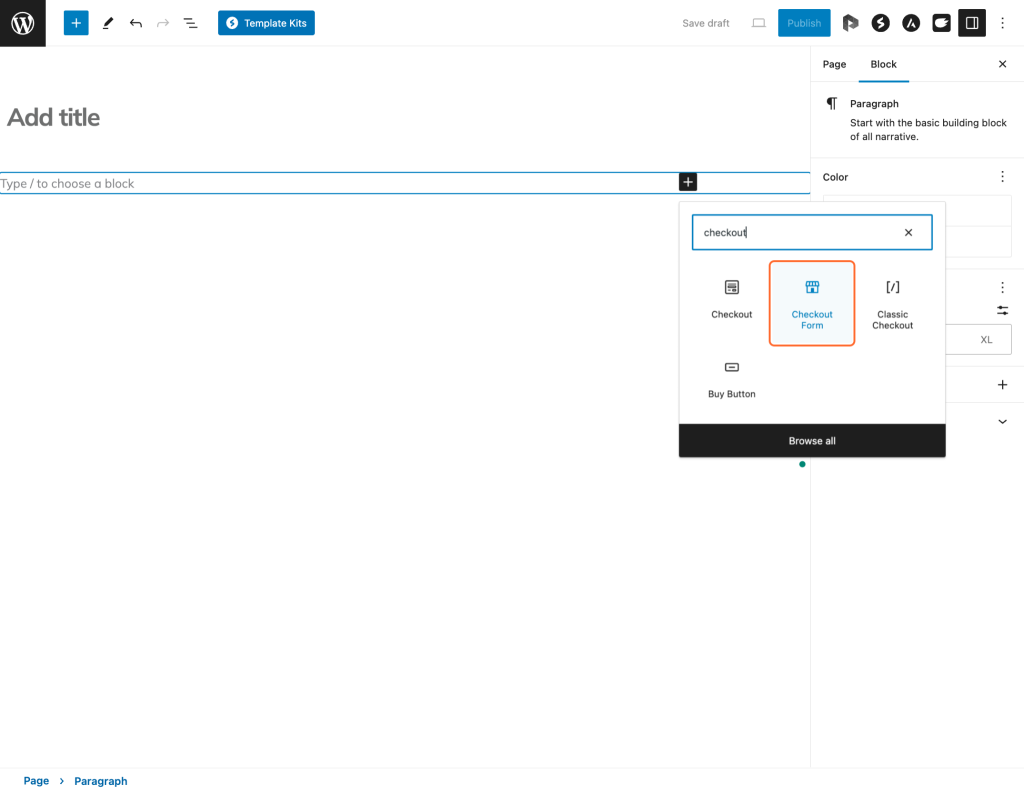
For more details on this, please check out our article on setting up a donation page in SureCart.
Automation and Integrations
SureTriggers is an automation platform that allows you to easily connect all of your WordPress sites, plugins, and external apps.
Click on SureTriggers to get started.
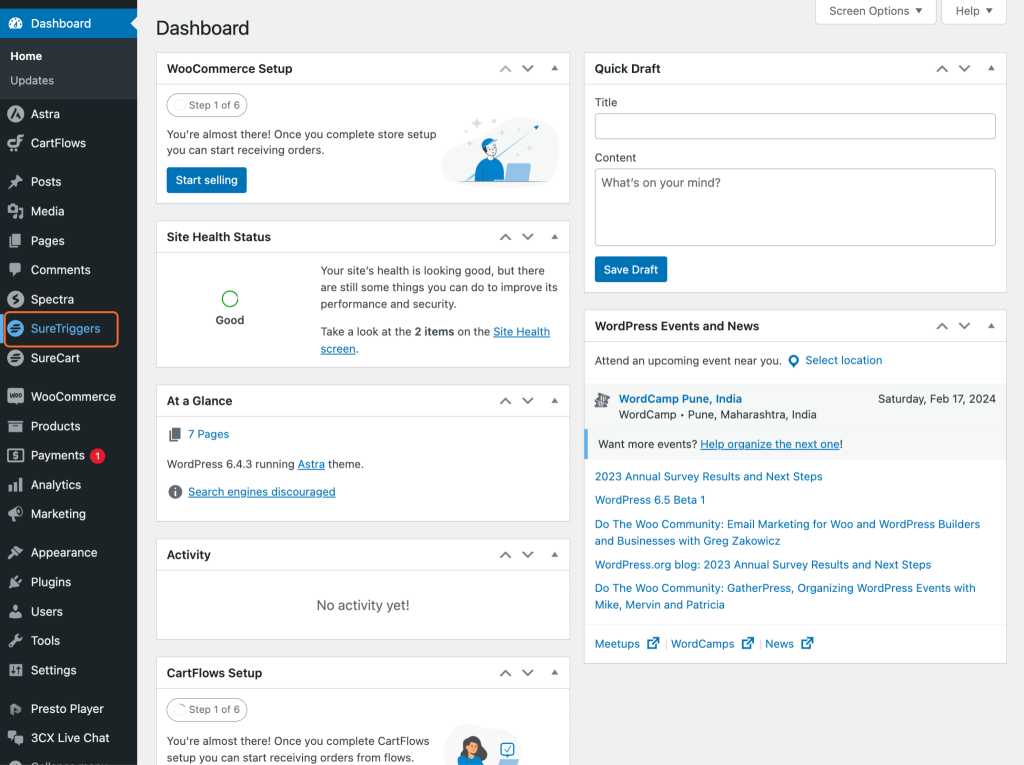
You only need to follow the instructions given by WordPress to create and connect your SureTriggers account with your website.
SureTriggers has integrations available for hundreds of apps. You can find the ones you want, here.
Sales Funnel
Sales Funnel is important because it turns visitors into potential customers who will eventually make purchases.
CartFlows is one such plugin that’ll help you get started with readily available funnel templates without much prior expertise.
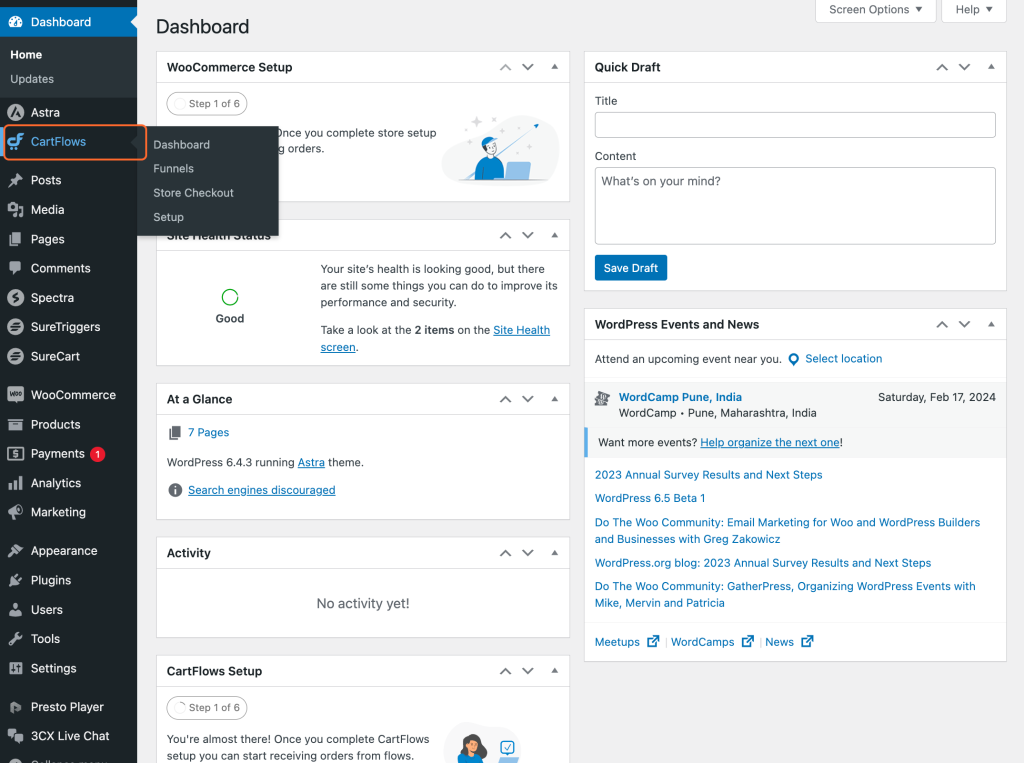
Getting started with CartFlows is very easy, here’s how you can create a marketing funnel with CartFlows.
Video Player
You can also add videos to your website. We use Presto Player for this purpose.
You don’t need to configure the Presto Player plugin. You can just start using it directly on your website.
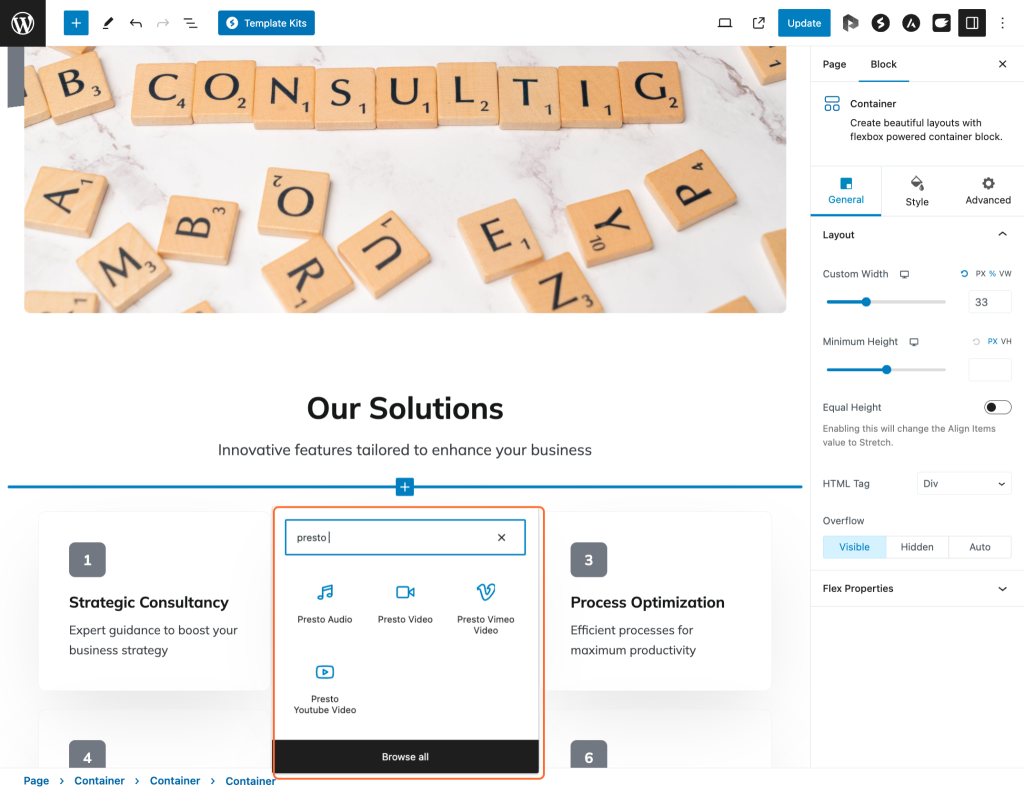
Check out Presto player’s docs to learn more about customizing your videos.
Live Chat
Live chat allows you to engage with your website visitors in real time, providing instant assistance and fostering better customer relationships.
We use 3CX Live Chat for this purpose. Click here to get started with 3CX Live Chat.
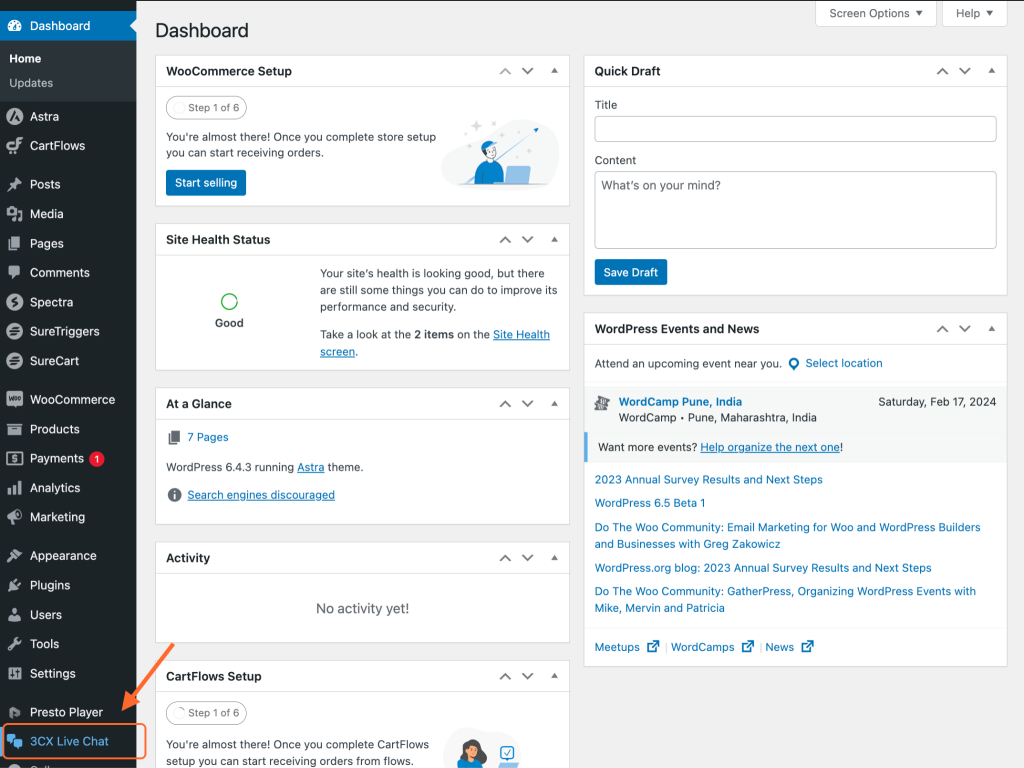
The setup is quite straightforward. If you don’t have a 3CX account, you’ll be guided through creating an account and filling in basic information.
After the account is created, come back to the same section on your WordPress dashboard.
Finally, select pages on your website where you want to enable live chat. Save the changes once you are done.
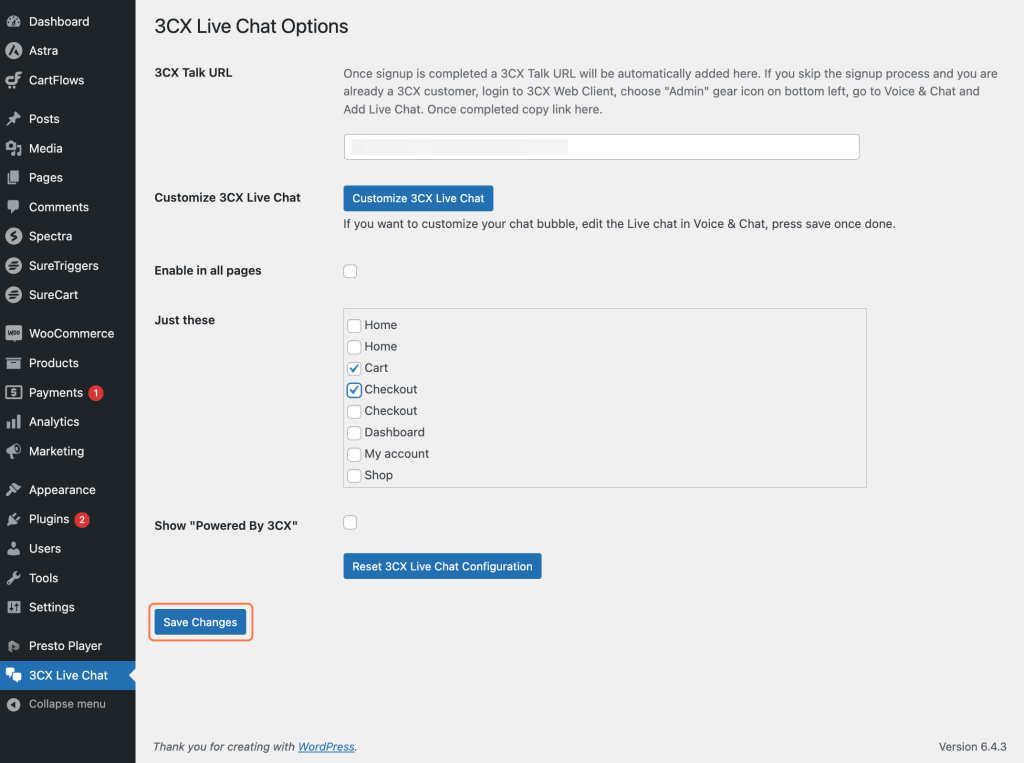
You can also check this article for more information on setting up 3CX Live Chat.
That’s it! We hope this guide helped you.
If you need help configuring any of these plugins, please reach out to us. We’re always happy to help!
We don't respond to the article feedback, we use it to improve our support content.